









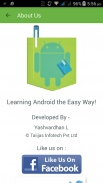
Pocket Android Tutorial Free

توضیحات Pocket Android Tutorial Free
Pocket Android Tutorial is a guide to learn Android application development. It covers basic to advanced topics and some useful API examples of Android that enables user to start designing and creating their own applications!
Core Java knowledge is recommended though.
Java and XML code snippets can be seen for each API example and Images for examples and outputs are also available to users for an easy understanding of the API stuff.
In the first part, A brief about Android OS and building blocks like Activities, Services, Broadcast Receivers, Content Providers are described.
Then comes the Android UI part that describes the widgets like Buttons, TextView, EditText, Radio Buttons, Listview, and various layouts like Relative Layout, Linear Layout, Absolute Layout, Table Layout, etc. It also covers Event Listener and Event Listener registration.
Then comes the Advanced Android concepts like Location Based Services that use GPS to know current location of any person, place etc. It covers Drag and Drop API that gives a good GUI feel to the end users. It also covers concepts like Notifications, Sending Email, Phone Calls, and Publishing Applications on Play Store!
The last section is Android Examples that has some important API examples like WebView for rendereing Webpages, SQLite Database for storing local data inside Android device, Facebook API support, JSON Parser API, Animations, Alert Dialogs, etc.
</div> <div jsname="WJz9Hc" style="display:none">Pocket Android Tutorial is een gids voor Android applicatie-ontwikkeling te leren. Het behandelt elementaire tot geavanceerde onderwerpen en een aantal nuttige API voorbeelden van Android die de gebruiker in staat stelt om te beginnen met het ontwerpen en het creëren van hun eigen applicaties!
Core Java kennis wordt echter aanbevolen.
Java en XML-code snippets gezien kan worden voor elke API voorbeeld en Beelden voor voorbeelden en uitgangen zijn ook beschikbaar voor gebruikers van een gemakkelijk begrip van de API spullen.
In het eerste deel, een kort over Android OS en bouwstenen zoals Activiteiten, Services, Broadcast-ontvangers, Content Providers zijn beschreven.
Dan komt de Android UI deel dat de widgets zoals knoppen, TextView, EditText, Radio Knopen, Listview en verschillende lay-outs, zoals Relative Layout, Linear Layout, Absolute Layout, Tabelindeling, etc. Het omvat ook Event Listener en Event Listener registratie beschrijft.
Dan komt de geavanceerde Android concepten als Location Based Services die GPS gebruiken om de huidige locatie van een persoon weet, plaatsen enz. Het omvat Drag and Drop API dat geeft een goed gevoel GUI aan de eindgebruikers. Het heeft ook betrekking op begrippen als Notificaties, verzenden van e-mail, telefoongesprekken, en publiceren toepassingen op Play Store!
Het laatste deel is Android Voorbeelden dat enkele belangrijke API voorbeelden als WebView heeft voor rendereing webpagina's, SQLite database voor de opslag van lokale gegevens in Android-toestel, Facebook API-ondersteuning, JSON Parser API, Animaties, Alert Dialogen, etc.</div> <div class="show-more-end">

























